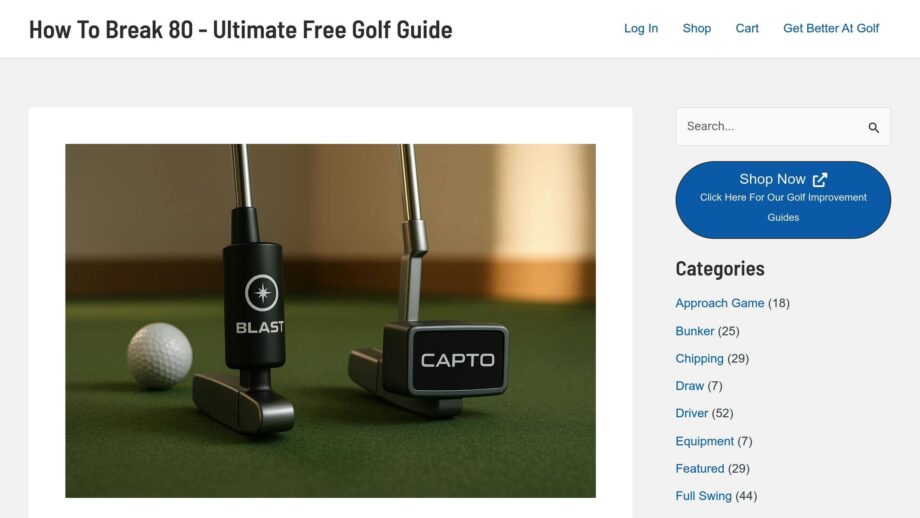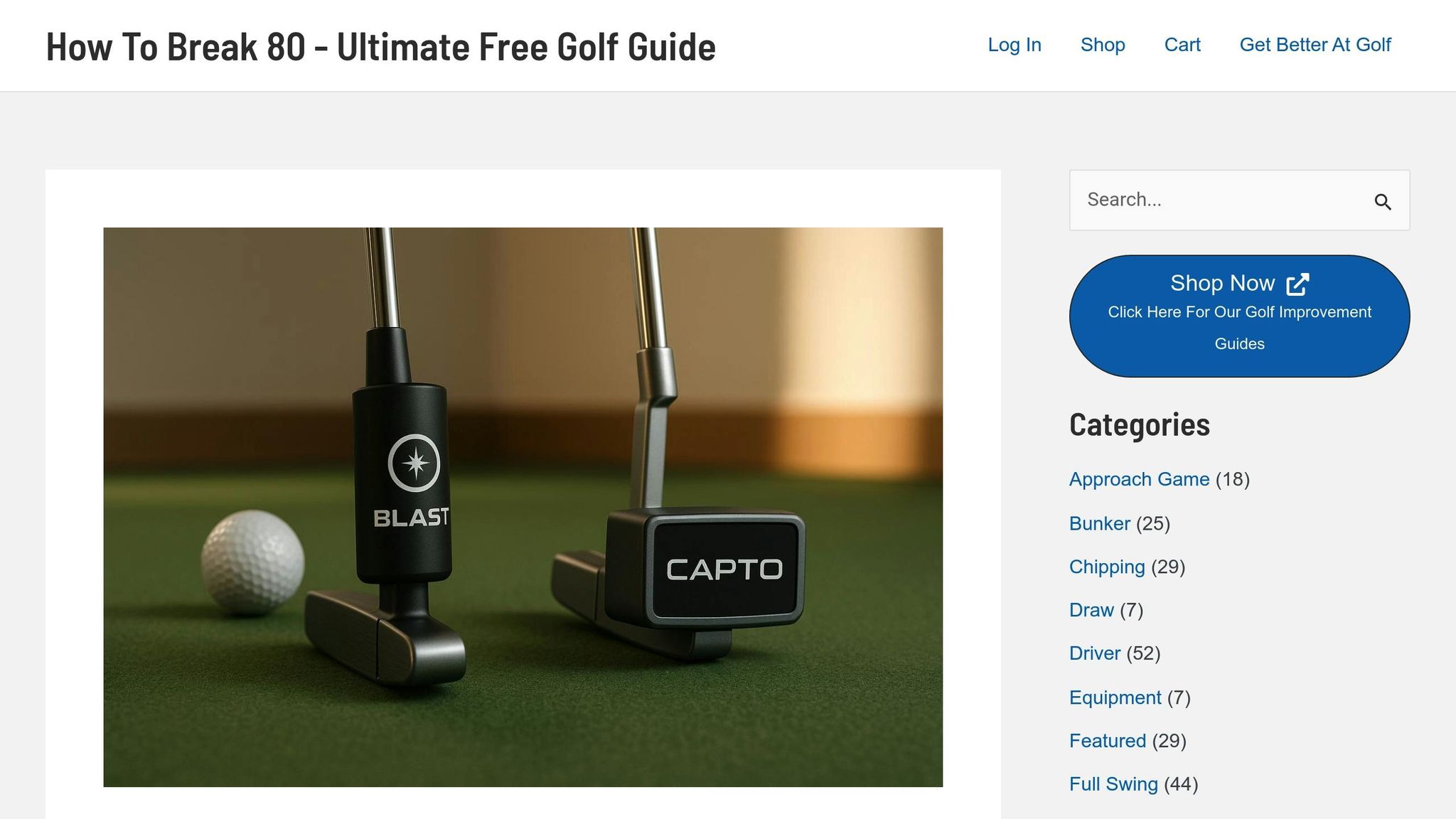
Wilson AI Fit simplifies golf club fitting by using AI to analyze your swing and provide personalized iron recommendations in just 10–15 minutes. It processes data from 3–5 swings, comparing them against a database of 325 million swings to suggest the best club head, shaft, grip, lie angle, and length. While users praise its speed, accuracy, and ease of use, some report sensor connectivity issues and limited club options (irons only). Addressing these challenges – like reviewing swing data or updating the app – can enhance your experience. Pairing Wilson AI Fit results with structured practice or professional fittings ensures you get the most out of your clubs.
WILSON FIT AI: The Future of Golf Club Fitting is Here!
Top Features Users Love
Wilson AI Fit has earned glowing reviews from golfers and professionals alike. Users frequently highlight its quick results, precise club recommendations, and intuitive design. Together, these features redefine the traditional club-fitting process, making it more accessible and efficient for players at all skill levels.
Fast Results
Wilson AI Fit stands out for its speed, delivering club recommendations in under 15 minutes – sometimes after just five swings. This rapid turnaround means golfers can fit a session into a lunch break, with real-time analysis that eliminates the need for multiple appointments with an in-person fitter.
Accurate Club Recommendations
The platform’s accuracy comes from its ability to analyze detailed swing data using advanced AI. This leads to club recommendations that users say rival, or even surpass, those from traditional fittings. For instance, one golfer found the system’s recommendations perfectly aligned with their custom-fitted set, even though they hadn’t shared their current specs. In another case, a master fitter used the app to fine-tune lie angles based on a golfer’s typical miss pattern, showcasing the platform’s ability to detect subtle nuances in swing behavior. From club head to shaft type, grip, lie angle, and length, every detail is tailored to the user’s unique swing profile.
Simple Interface
On top of speed and precision, the app’s design makes it incredibly easy to use. Even beginners can complete a fitting with minimal guidance. The process is straightforward: enter basic measurements, take a few swings, and review the recommendations. Plus, both users and fitters can quickly remove outlier swings or mishits with just a few taps, ensuring the final recommendations are based on consistent, representative data.
Common User Problems
Although Wilson AI Fit offers impressive capabilities for most golfers, a few recurring issues can disrupt the fitting process and create challenges during sessions.
Sensor Connection Problems
Technical hiccups can sometimes get in the way of a smooth experience. One common issue is Bluetooth pairing. Users have reported that the Blast Motion sensor occasionally struggles to connect with the app on the first try, requiring them to restart either the app or their device. On top of that, calibration delays can pop up. These interruptions can be frustrating, especially when they force users to re-record their swings – an inconvenience that’s amplified in busy fitting environments.
Bad Swings Affecting Results
User performance plays a big role in the accuracy of the fitting results. Since the system requires at least five swings to generate club recommendations, even one mishit or outlier swing can throw off the data. To avoid skewed results, it’s important to review and remove any outlier swings before finalizing recommendations. Additionally, inconsistent swings – caused by nerves or a lack of proper warm-up – can distort the analysis. Taking a few practice swings beforehand can help ensure more reliable results.
Limited Club Options
The platform’s focus is another sticking point for some users. Wilson AI Fit is designed exclusively for iron fittings, which leaves golfers seeking a full bag optimization feeling let down. Drivers, woods, hybrids, and specialty wedges aren’t supported, meaning golfers may need to schedule separate fittings to optimize their entire set. This limitation has led to frustration for those hoping for a more comprehensive fitting experience in a single session.
sbb-itb-bcd8bdd
How to Fix Common Problems
Many Wilson AI Fit issues can be resolved with a few quick adjustments. By following these steps, you can address common challenges and get back to fine-tuning your ideal iron setup.
Fixing Sensor Connection Issues
Start by ensuring your mobile device and Blast Motion sensor are fully charged, and confirm that Bluetooth is turned on with the necessary app permissions enabled.
If the problem persists, try toggling Bluetooth off and back on, then restart both your sensor and mobile device. Once restarted, reopen the app and attempt to pair the sensor again.
For further assistance, check the app’s built-in troubleshooting guide located in the settings menu. If swing data still isn’t being captured, double-check that the sensor is securely attached to your club and that you’re using a compatible model.
Once the sensor is properly connected, you can focus on capturing accurate swing data without interruptions.
Handling Bad Swing Data
Accurate swing data is critical for reliable recommendations. After each session, review your swing metrics – such as swing plane, shaft load, and tempo – using the app’s analysis tools. This helps identify and exclude any swings that don’t represent your typical performance.
Since the system evaluates over 12,000 data points per swing, even one poor swing can throw off your results. Warm up with a few practice swings to avoid stiff or nervous movements at the start of your session.
As one teaching professional shared, after removing a few inconsistent swings, the AI’s recommendations aligned perfectly with his known specifications.
This underscores the importance of reviewing and excluding outlier swings to ensure the most accurate fitting results.
Working with Platform Limits
To make the most of Wilson AI Fit, keep the app up to date. Regular updates often include improvements, so check for notifications and install new versions promptly.
If you notice certain club models are missing, consider providing feedback through the app. Your input could influence future updates and expand the platform’s offerings.
For clubs not currently supported by the app, working with a professional fitter can be a great complement to the AI recommendations. Combining traditional fitting methods with the app’s insights ensures a more complete fitting experience.
Currently, the platform specializes in Wilson iron models, with a database analyzing 325 million swings. While the selection may be limited, the detailed analysis for supported clubs can help you achieve a precise iron fitting.
Adding Golf Training Resources
Getting custom-fit clubs through Wilson AI Fit is just the beginning of improving your game. By analyzing factors like swing plane, shaft load, and tempo, it identifies key areas where you can refine your technique. But here’s the thing: even the most precisely fitted clubs won’t deliver results without dedicated practice. To truly make the most of your custom-fit clubs, a focused training plan is essential.
How To Break 80: A Resource for Improvement
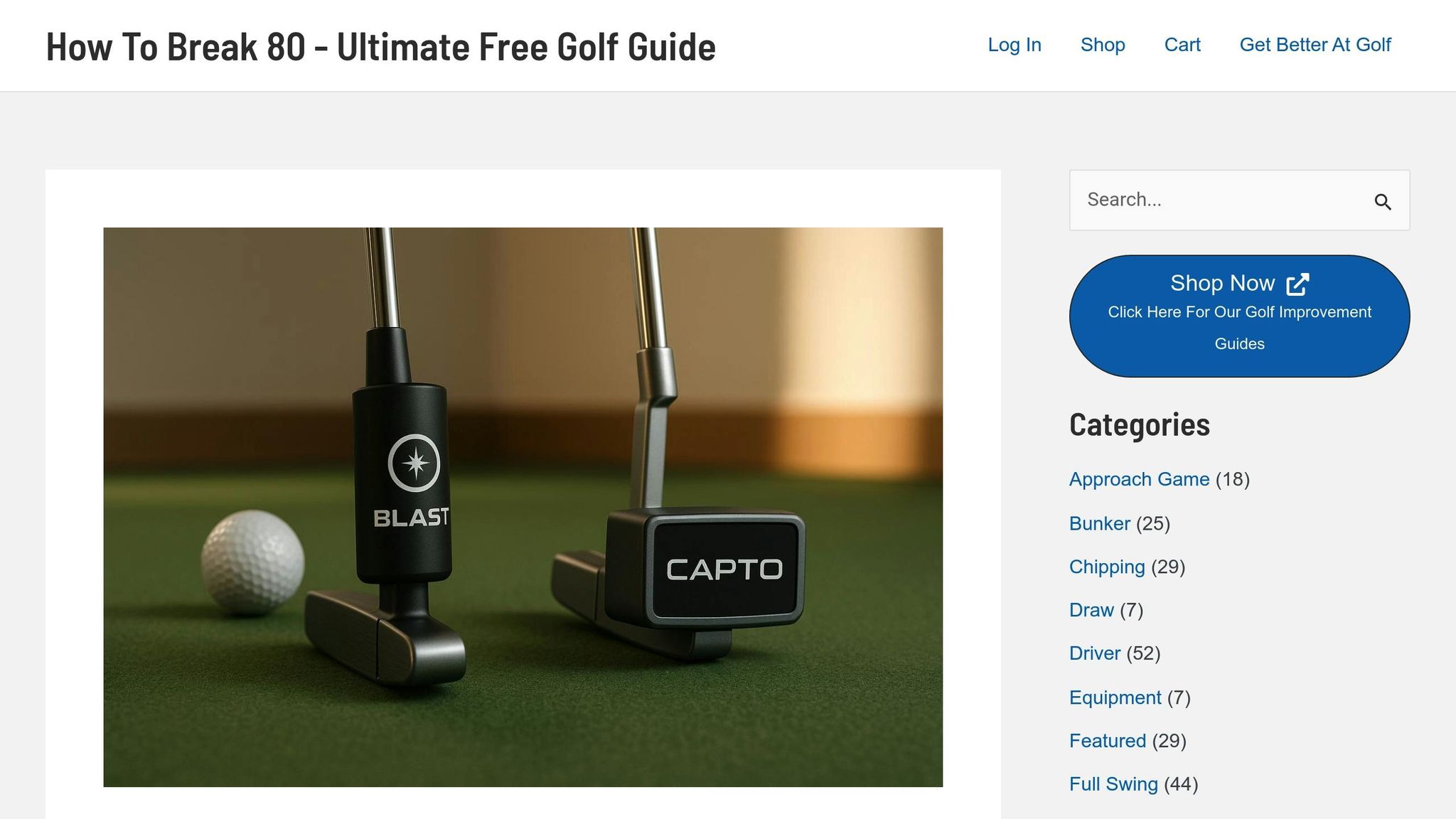
How To Break 80 offers tools tailored to address the swing issues highlighted by Wilson AI Fit. Their resources include eBooks, video courses, and practice drills designed to tackle the mechanics measured by the AI analysis.
One standout offering is the Ultimate Distance Master Class, a free course that provides tips to add up to 60 yards to your drives – perfect for maximizing the benefits of your custom clubs.
If your Wilson AI Fit data points to inconsistencies in your swing plane or tempo, How To Break 80 provides specific drills to help. For example, alignment stick exercises can improve swing paths, while their video course on correcting slices and draws (priced at $99) directly complements the AI’s insights. Pairing Wilson AI Fit’s analysis with these targeted drills creates a practical and effective strategy for refining your game.
Beyond physical mechanics, the mental side of golf is equally important. How To Break 80 also offers advice on visualization techniques, pre-shot routines, and emotional control, helping you stay consistent even under challenging course conditions.
Making Practice Count
To get the best results, combine the personalized recommendations from Wilson AI Fit with a structured practice routine. Start by reviewing your Wilson AI Fit summary, then select two or three drills from How To Break 80 that address your specific needs. For example, dedicate Monday to working on your swing plane, Wednesday to tempo, and Friday to putting. A consistent schedule like this will reinforce your skills and help you see steady improvement.
The combination of technology and expert guidance is reshaping how golfers improve. Wilson AI Fit’s database of 325 million swings provides a robust technical foundation, while resources like How To Break 80 offer the practical tools to build on it. Regularly reassessing your swing with Wilson AI Fit ensures that you’re tracking progress and adjusting your practice as needed. This cycle of analysis, training, and refinement ensures that your custom-fit clubs perform at their peak, setting you up for long-term success on the course.
Final Thoughts
Wilson AI Fit‘s Main Benefits
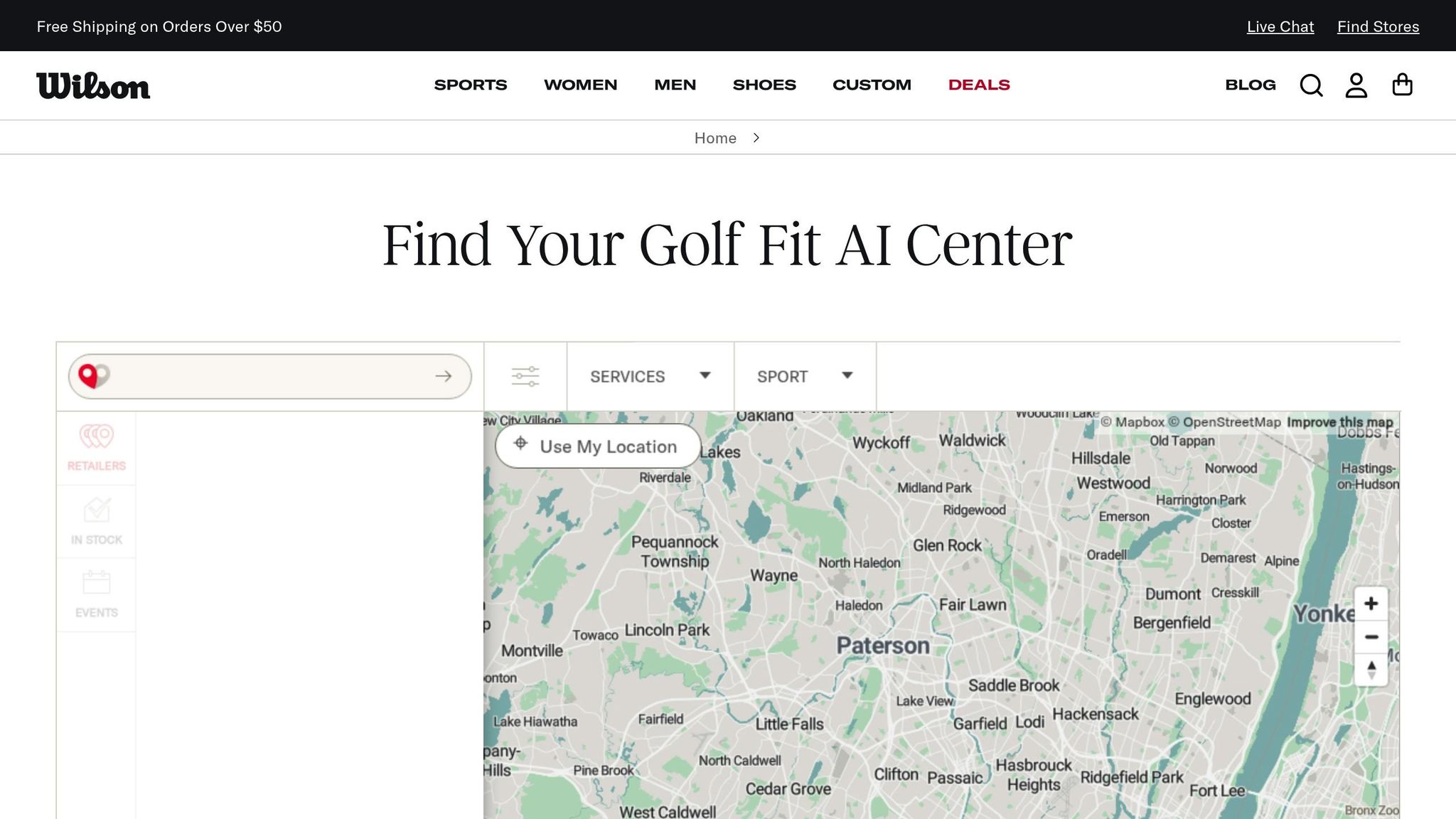
Wilson AI Fit delivers on its promises with speed, precision, and ease of use. Golfers consistently highlight how quickly the platform provides reliable club recommendations, making it an approachable alternative to traditional fittings that some find too lengthy or intimidating.
The fitting process, which takes just 10–15 minutes, has earned high praise from professional reviewers and GolfWRX forum members alike. Descriptions like “accurate”, “simple”, and “innovative” frequently pop up in feedback. Many users have even noted that the AI’s recommendations align closely with results from professional fittings they’ve had in the past.
Simple Solutions for Common Issues
Most issues users experience with Wilson AI Fit are easy to resolve. If you encounter sensor problems, ensure the sensor is fully charged, securely attached, and properly paired. Often, restarting the app or checking for updates will fix connectivity issues.
If poor swings are impacting your data, take a few warm-up swings and submit only your best ones. The platform allows fitters to discard outlier swings before finalizing recommendations. For those with limited club options, Wilson AI Fit’s specifications – like shaft flex, length, and lie angle – can serve as a reliable starting point. You can then consult a professional fitter to explore additional options. These specifications are compatible with clubs from various manufacturers, making them versatile.
With these common concerns addressed, your fitted clubs become a solid foundation for improving your game.
Improving Your Game After Club Fitting
Custom-fit clubs are only part of the equation; pairing them with focused practice is key to unlocking their full potential. With your Wilson AI Fit recommendations in hand, structured practice can help refine your swing and improve overall performance.
Resources like How To Break 80 offer drills and techniques to address swing issues identified by the AI analysis. For instance, their Ultimate Distance Master Class provides actionable tips to add distance to your drives, helping you make the most of your custom clubs. If the AI highlights inconsistencies in your swing mechanics, working on alignment, tempo, and swing path through targeted practice routines can lead to noticeable improvements on the course.
FAQs
How does Wilson AI Fit provide accurate club recommendations even with occasional bad swings or unusual data?
Wilson AI Fit leverages advanced algorithms to break down a wide array of data from your swings. By filtering out anomalies – like the occasional bad swing or outlier data – it ensures its recommendations stay precise and trustworthy.
This method zeroes in on your overall performance patterns rather than focusing on isolated errors, guiding you to discover the clubs that best suit your game.
How can I fix sensor connection problems with the Wilson AI Fit app?
If you’re facing issues with your sensor connection, start by confirming that Bluetooth is turned on for your device. Next, restart both the app and your device to refresh the connection. Double-check the sensor placement to ensure it’s positioned correctly. Also, verify that both the app and your device firmware are updated to their latest versions. As a last step, disconnect the sensor and reconnect it. If none of these steps solve the problem, contact customer support for additional help.
Does Wilson AI Fit work for fitting drivers or other clubs besides irons? Are there plans to expand its features?
Currently, Wilson AI Fit is dedicated to offering club fitting solutions exclusively for irons. There’s no official word yet on whether the platform will expand to include drivers or other types of clubs. To stay informed about any updates or new features, keep an eye on Wilson’s official announcements or product updates.